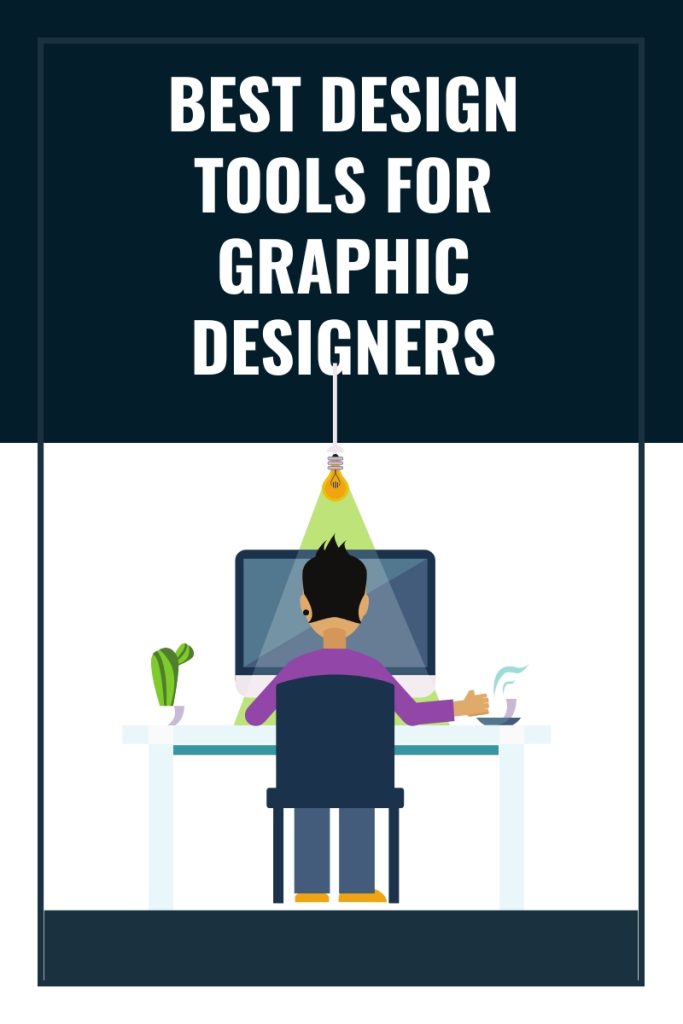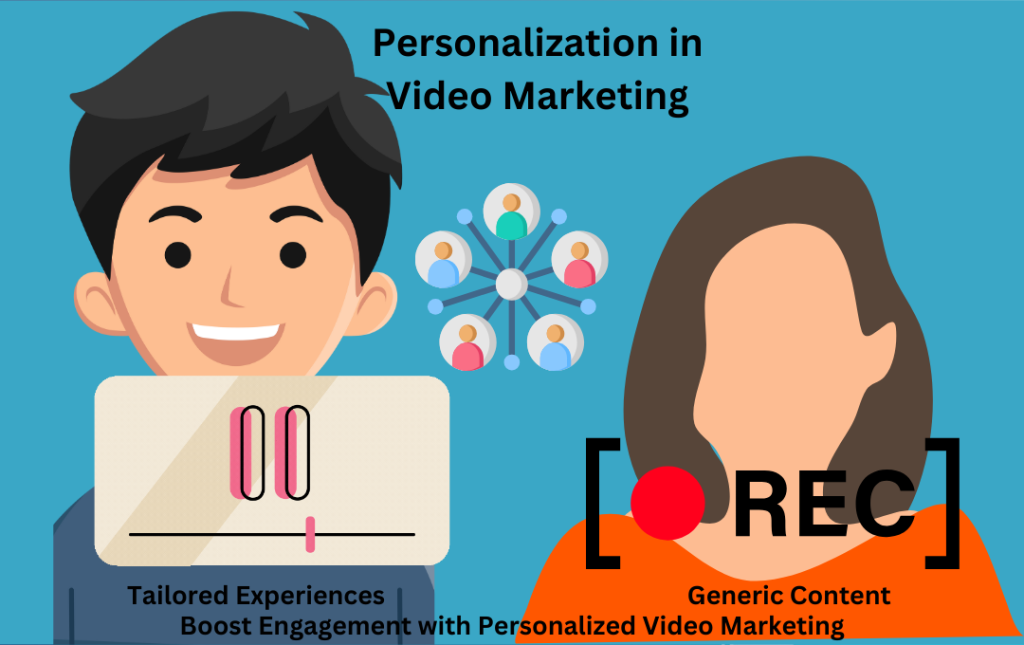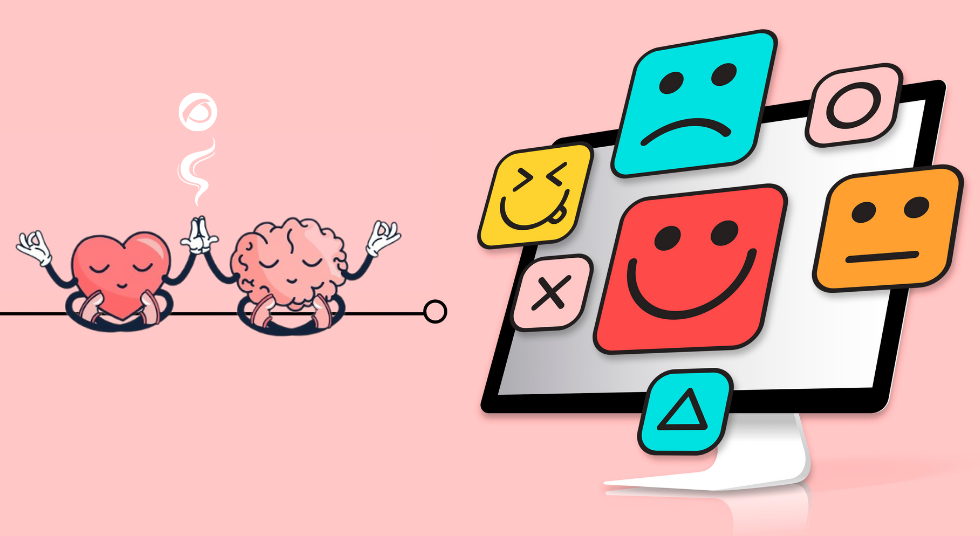As a graphic designer, you might have wondered “What are some of the best design tools for graphic designers?” Lucky for you, we will be listing the best 6 tools for you to use to be more creative and productive. Navigating the world of graphic design can be overwhelming, especially when choosing the right tools.
Graphic design is an art form that marries creativity with technology, allowing designers to communicate ideas and messages visually. With the growing demand for high-quality visual content, the right tools can make all the difference in a designer’s workflow. Whether you’re a seasoned pro or just starting, the right software can elevate your work and streamline your creative process.
The Evolution of Design Tools
The journey of graphic design tools has been fascinating. From traditional sketchpads and pencils to sophisticated software, the evolution of these tools has transformed how designers work. Today, the market is flooded with options, each offering unique features tailored to different aspects of design, from vector illustrations to photo editing and everything in between.
The variety can be overwhelming, but having a solid understanding of the top tools and what they offer can help streamline your decision-making process.
Top 6 Best Design Tools
Here are our top picks of the best graphic design tools;
Adobe Creative Cloud: The Industry Standard
When discussing design tools, it’s impossible not to mention Adobe Creative Cloud. Adobe has been a cornerstone in the graphic design industry for decades. The suite includes Photoshop, Illustrator, InDesign, and several other powerful applications that cater to virtually every design need.
Photoshop is a powerhouse for photo editing, digital painting, and creating intricate designs. It’s the go-to tool for manipulating images and crafting visuals with pixel-level precision. Whether you’re retouching photos, designing websites, or creating digital artwork, Photoshop’s extensive features and brushes provide endless creative possibilities.
Illustrator is the leading software for vector-based design. Unlike pixel-based images, vector graphics can be scaled infinitely without losing quality, making Illustrator ideal for creating logos, icons, and any design that requires crisp, scalable images. The pen tool, gradient meshes, and pathfinder options are just a few of the features that make Illustrator a favorite among designers.

InDesign is essential for layout design, particularly in publishing. Whether you’re working on a magazine, brochure, or any multi-page document, InDesign offers precise control over typography, page layout, and interactive PDFs.
Affinity Designer: A Powerful Alternative
While Adobe Creative Cloud is a dominant force, Affinity Designer has emerged as a strong contender. It’s a versatile tool that many designers are now turning to, especially those seeking a one-time purchase rather than a subscription model.
Affinity Designer excels in vector design and offers a seamless experience when switching between vector and raster workspaces. This flexibility is particularly useful for designers who need to move between detailed illustrations and pixel-perfect images. The learning curve is gentle, making it accessible to beginners while still offering advanced features for professionals.
One of the standout aspects of Affinity Designer is its smooth performance, even with large files. It’s optimized to handle complex designs without slowing down, which is a crucial factor for designers working on resource-intensive projects.
Sketch: The Go-To for UI/UX Designers
For designers specializing in user interface (UI) and user experience (UX) design, Sketch has become a go-to tool. It’s particularly popular among web and app designers due to its vector-based design system and robust prototyping capabilities.
Sketch’s collaborative features allow teams to work together seamlessly, with real-time updates and version control. This is particularly beneficial in an era where remote work and cross-functional collaboration are the norms.
Moreover, Sketch’s plugin ecosystem is extensive, offering tools that extend its functionality far beyond its out-of-the-box features. From automation plugins to design systems integration, these add-ons help streamline the design process and enhance productivity.
Figma: Collaboration at Its Core
Figma has revolutionized the design landscape with its browser-based interface and unparalleled collaboration features. It’s a tool designed for the modern designer who values real-time collaboration and cloud-based workflows.
Figma allows multiple designers to work on the same project simultaneously, making it ideal for teams. Its vector tools are powerful, and the prototyping features are intuitive, enabling designers to create interactive designs directly within the platform.
One of Figma’s most significant advantages is its accessibility. Being browser-based means that you can work on your designs from any device with an internet connection, making it highly versatile and user-friendly.
Procreate: The Designer’s Digital Sketchbook
For illustrators and designers who prefer working on a tablet, Procreate is a game-changer. Exclusive to the iPad, Procreate offers an intuitive interface and a vast array of brushes and tools that mimic traditional drawing techniques. Its performance is remarkably smooth, even with high-resolution canvases, making it a favorite among digital artists.
Procreate’s time-lapse feature is particularly appealing, allowing designers to record their creative process and share it with others. This feature has made it popular not just among professional illustrators but also among content creators who share their work on social media platforms.
Canva: Simplicity Meets Functionality
For those who may not have extensive design experience or need to create quick designs, Canva is a highly accessible tool. It’s web-based, offering a drag-and-drop interface that simplifies the design process for beginners and non-designers.
Canva provides a vast library of templates, fonts, and images, making it easy to create professional-looking designs without starting from scratch. While it’s not as powerful as some of the other tools mentioned, its ease of use and versatility make it an excellent choice for creating social media graphics, presentations, and marketing materials.
Conclusion
Choosing the right design tool depends on your specific needs and the type of work you do. Whether you’re an illustrator, a UI/UX designer, or someone who needs to create marketing materials quickly, there’s a tool out there that will suit your needs.
In the end, the best tool is the one that allows you to bring your creative vision to life effectively and efficiently. So explore these options, experiment with their features, and find the perfect fit for your design needs.
Also, Check Out;