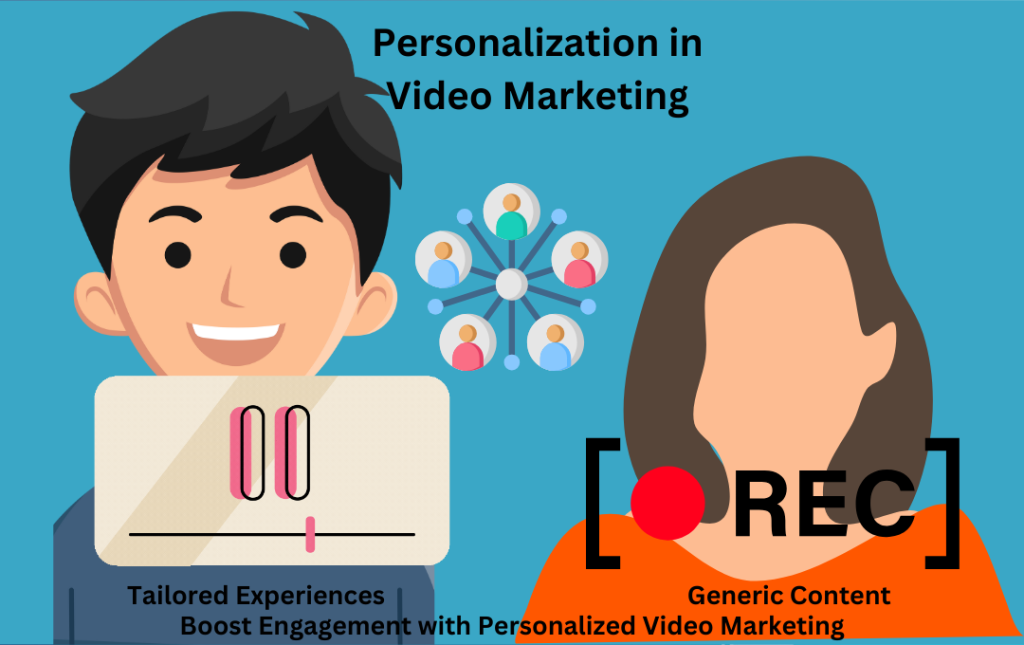This guide will cover everything you need to know about utilizing live video. In today’s digital landscape, live video has become a powerful tool for engaging with audiences in real time. Whether launching a new product or hosting a Q&A session, live video allows you to connect with your audience dynamically and interactively. In this comprehensive blog post, we’ll explore the benefits of live video, how to host successful live events and tips for maximizing engagement and impact.
Why Live Video?
Live video stands out because it offers a unique opportunity for real-time interaction. Unlike pre-recorded videos, live streams allow viewers to engage directly with the host, ask questions, and provide immediate feedback. This creates a more personal and immersive experience, fostering a sense of community and connection.
Benefits of Utilizing Live Video
These are some reasons why you should use Live videos;
Real-Time Interaction: Engage with your audience directly, answer their questions, and respond to comments instantly. This immediacy helps build a stronger connection with your audience.
Authenticity: Live video feels more genuine and unfiltered, which can help build trust with your audience. People appreciate the transparency and spontaneity that live video offers.
Immediate Feedback: Get instant reactions and feedback from your viewers, which can be invaluable for improving your product or presentation. This allows you to make real-time adjustments and better cater to your audience’s needs.
Increased Reach: Platforms like Facebook, Instagram, and YouTube often prioritize live videos, giving them higher visibility and reach. This can help you attract a larger audience than pre-recorded content.
Enhanced Engagement: Viewers are likelier to stay engaged with live content due to the anticipation of real-time events and interactions. The interactive nature of live video keeps audiences invested and interested.
Hosting Successful Live Product Launches
To have a successful live session on any platform of your choice, follow these steps;
Planning Your Live Event
You need to define what you want to achieve with your live event. Are you looking to generate sales, build brand awareness, or gather feedback? Having clear objectives will guide your planning and execution. Select the platform that best suits your audience. Popular options include Facebook Live, Instagram Live, YouTube Live, and LinkedIn Live. Consider where your audience spends most of their time and choose accordingly.
Once all the other plans are in place, choose a date and time when your audience is most likely to be online. Promote the event in advance through your social media channels, email newsletters, and website. Create buzz and anticipation to maximize attendance.
Preparing for the Launch
Now, you have to prepare for the product launch. Start by outlining the key points you want to cover, but be flexible enough to accommodate live interactions. This helps ensure you stay on track while still being able to engage with your audience.
Ensure your camera, microphone, and internet connection are working perfectly to avoid technical issues during the live stream. Conduct a few test runs to iron out any potential problems. It is important to have any product demos, slides, or visual aids ready to enhance your presentation. Visual elements can help illustrate your points and keep your audience engaged.
Engaging Your Audience
This is one of the most important aspects of utilizing live videos. Once the live session commences, start by greeting your audience and giving them an overview of what to expect. This sets the stage and makes your viewers feel included. Don’t forget to encourage viewers to ask questions and participate in the discussion. Respond to comments and shout out to viewers by name to make them feel involved. This interaction keeps the session lively and engaging.
You can utilize platform features like polls, Q&A boxes, and live chats to keep your audience engaged. These tools can help you gauge audience interest and keep the conversation interactive.
Post-Event Follow-Up
Before the live session ends, make sure to save the live video and share it across your social media platforms for those who missed the live event. This extends the life of your content and allows more people to benefit from it.
Ask for feedback on the event and use it to improve future live sessions. Understanding what worked and what didn’t can help you refine your approach. Review engagement metrics such as the number of viewers, comments, and shares to measure the success of your event. Use these insights to inform your future live video strategies.

How to Host Interactive Q&A Sessions
To host interactive Q&A sessions, do the following;
- Identify Key Topics: Determine the main topics or themes you want to cover based on what your audience is interested in. This helps ensure your content is relevant and engaging.
- Promote the Session: Announce the Q&A session in advance and encourage your audience to submit questions beforehand. This can help you prepare and also build anticipation.
- Start with Prepared Questions: Begin with some pre-submitted questions to get the conversation going. This helps break the ice and sets a positive tone for the session.
- Engage with Live Questions: Monitor the live chat and answer questions from viewers in real-time. This interaction makes the session dynamic and responsive to your audience’s needs.
- Stay on Topic: Keep the discussion focused on the main themes to ensure it remains relevant and engaging. Avoid going off on tangents that might lose your audience’s interest.
How to Give Your Viewers a Better Experience
When hosting a live session, do the following;
- Speak naturally and show your personality to build a connection with your audience.
- Offer valuable insights, tips, and information that your audience can benefit from.
- Ask viewers for their opinions, run polls, and encourage them to share their thoughts. Interactive elements can keep the session lively and engaging.
Tips for Maximizing Engagement and Impact
These are some tips to follow if you want the best out of your live session;
- Use all your available channels to promote your live event. This includes social media, email newsletters, and your website. Create eye-catching graphics and compelling copy to attract viewers.
- Build anticipation by creating a countdown to your live event. This can be done on your website or social media channels. A countdown can generate excitement and remind your audience of the upcoming event.
- Start engaging with your audience before the event begins. Respond to comments and questions to build excitement. This can help establish a connection and encourage viewers to tune in.
- The more interactive your live video is, the more engaged your audience will be. Use features like live polls, Q&As, and shout-outs to keep the interaction flowing. These elements can make your session more dynamic and engaging.
- something exclusive to your live audience, such as a sneak peek, special discount, or behind-the-scenes look. Exclusive content can incentivize viewers to tune in and participate.
- Regularly schedule live events to keep your audience coming back. Consistency helps build anticipation and loyalty. A regular schedule can establish a routine and make your live events a staple for your audience.
Conclusion
Live video is an incredibly powerful tool for hosting interactive product launches and Q&A sessions. It allows you to engage with your audience in real time, build trust, and gather immediate feedback. Let us know your thoughts on this post.
Also, Check Out;