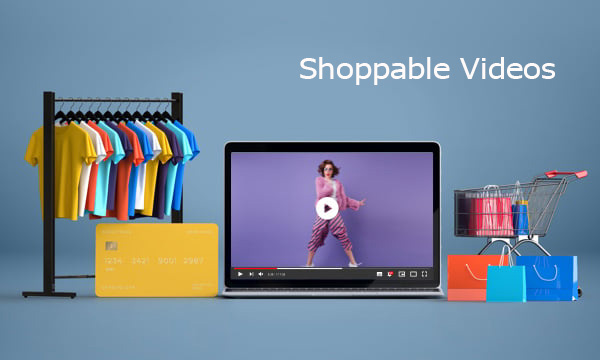If you’ve ever created a video; whether it’s for your website, social media, or a YouTube channel, you probably know that just making the video isn’t enough. In today’s fast-paced, competitive digital world, you also have to ensure your video performs well. This is where video optimization comes in.
It’s not just about getting your video to look good or sound clear; it’s about making sure it’s discoverable, engaging, and enjoyable for your audience. Let’s dive deep into video optimization, what it means, why it’s crucial, and how you can do it.
What Is Video Optimization?
Video optimization is the process of tweaking and adjusting your video to make it perform better. This can mean a lot of different things depending on where you’re sharing the video. For example:
- If you’re uploading to YouTube, optimization means using the right keywords, tags, and descriptions to help your video rank higher in search results.
- If your video is on your website, optimization means making the file size small enough to load quickly but still look high-quality.
- Lastly, if it’s for social media, optimization might mean choosing the perfect thumbnail or ensuring the video plays smoothly on both desktop and mobile devices.
The goal is the same no matter the platform: to make sure your video gets seen, plays smoothly, and keeps viewers engaged. Optimized videos are easier to find, faster to load, and more enjoyable to watch.
Why Does Video Optimization Matter So Much?
Think about it. How many times have you clicked away from a video because it was buffering endlessly? Or ignore a video entirely because the thumbnail didn’t look interesting? That’s what we’re trying to avoid here.
Here are a few reasons why video optimization is absolutely essential:
- Better User Experience: Nobody wants to sit through a video that stutters or takes forever to load. When your videos are optimized, they play smoothly and look good, no matter the device or internet speed. This keeps viewers happy and engaged.
- Increased Visibility: Let’s say you’re posting on YouTube or your website. If your video has the right keywords, tags, and descriptions, it’s much more likely to show up in search results. That means more people will actually find and watch your video.
- Higher Engagement Rates: People are more likely to like, comment on, and share videos that load quickly, look great, and offer value. That increased engagement can boost your video’s performance even further, creating a positive feedback loop.
- Cost Savings: Large video files take up a lot of bandwidth, which can be costly if you’re hosting videos yourself. Optimizing your files helps reduce these costs without sacrificing quality.
- Cross-Device Compatibility: These days, people watch videos everywhere on their phones, tablets, laptops, and even TVs. Optimizing ensures your video looks and plays well on any device.
How Does Video Optimization Work?
Video optimization involves several steps, and each one plays a critical role in ensuring your video performs at its best. Let me break it down in a way that’s easy to follow;
Choosing the Right File Format
The format of your video file is incredibly important. You want a format that’s compatible with most devices and platforms while still maintaining a good balance between quality and file size. The most popular format for this is MP4 because it works almost everywhere and compresses nicely without losing much quality.
Other formats like WebM or MOV can work, too, but MP4 is usually the safest bet. If you’re uploading to YouTube or social media, platforms often automatically convert your video to their preferred format, but starting with MP4 makes the process easier and smoother.
Compressing Your Video
Large video files are a nightmare. They take forever to load and can frustrate your viewers. Compression tools like HandBrake or Adobe Media Encoder can reduce the size of your video without ruining the quality. This is especially important if you’re embedding videos on your website, as slow-loading pages can scare visitors away.
Compression works by reducing unnecessary data in your video. The key is to find a balance, you want your file size to be small, but not so small that the video becomes blurry or pixelated.
Adding Metadata
Metadata is basically all the background information that tells search engines or platforms what your video is about. It includes things like;
- Title: This should be clear, concise, and include keywords people might search for.
- Description: Write a natural, detailed explanation of your video that includes relevant keywords. Think of this as your chance to “pitch” your video to potential viewers.
- Tags: These help platforms categorize your video. Use a mix of general and specific tags related to your topic.
Don’t underestimate the power of metadata. Even the best video won’t get views if nobody can find it.
Creating an Eye-Catching Thumbnail
Your thumbnail is the first thing people see, and it can make or break whether they click on your video. A good thumbnail is:
- High-quality (no blurry screenshots!)
- Visually appealing, with colours that pop
- Representative of your video content (don’t use a misleading thumbnail; it’s a quick way to lose trust)
If possible, add text to your thumbnail to highlight the main takeaway of your video.
Optimizing for Mobile
A huge percentage of people watch videos on their phones. That means your videos need to load fast and look good on smaller screens. Some tips for mobile optimization:
- Use responsive designs so your video fits well on any screen size.
- Stick to simple, clear visuals that aren’t too cluttered.
- Test your video on different devices to make sure it plays smoothly everywhere.
Hosting Your Video Smartly
Where you host your video matters. If it’s for social media, uploading directly to the platform (instead of embedding from another site) usually results in better performance. For websites, consider using a Content Delivery Network (CDN) like Cloudflare or Akamai. CDNs store your video on multiple servers worldwide, so it loads quickly no matter where your viewers are.
Enhancing Viewer Experience
One thing many creators overlook is giving viewers control over their experience. Add features like:
- Play, pause, and rewind buttons
- Subtitles or closed captions
- Adjustable quality settings for users with slower internet
Also, avoid auto-play with sound. No one likes being startled by loud music when they open a page!
Common Challenges and How to Solve Them
Video optimization isn’t always straightforward. You might struggle with things like:
- Losing quality during compression: Always use high-quality tools and tweak settings until you’re happy with the result.
- Slow upload speeds: Consider upgrading your internet connection or using a platform that allows batch uploads.
- Keeping up with trends: Platforms like YouTube and Instagram frequently update their algorithms, so stay informed to keep your videos relevant.
Conclusion
Video optimization is a game-changer. It’s not just a technical process, it’s about creating an experience for your viewers that’s seamless, enjoyable, and accessible. Remember, it’s not just about creating a video; it’s about making sure people actually see and enjoy it. So, take the time to optimize, it’s worth the effort.
Also check out;