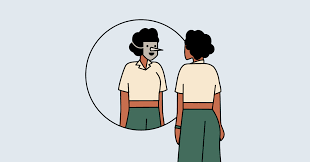Hey Creative!, welcome to vicomma blogospher and today we will be discussing “Effective Video Editing Tips and Techniques for Engaging Content”.
Video editing is the process of manipulating and arranging video clips to create a coherent and captivating story. Video editing can make or break your content, as it determines how well you communicate your message, capture your audience’s attention, and showcase your creativity. In this blog post, we will share some effective video editing tips and techniques that can help you create engaging content for your viewers.

Tip 1: Plan your video before you start editing
One of the most important steps in video editing is planning. Planning involves deciding on the purpose, audience, style, tone, and structure of your video. You should also have a clear idea of what footage you need, how you will organize it, and what transitions, effects, music, and narration you will use. Planning can save you time and frustration later on, as it will help you avoid unnecessary edits and revisions.
Tip 2: Choose the right video editing software
Another crucial factor in video editing is choosing the right software for your needs. There are many video editing software options available, ranging from free and simple to expensive and complex. Some of the most popular video editing software include Adobe Premiere Pro, Final Cut Pro X, iMovie, DaVinci Resolve, and Filmora. You should consider your budget, skill level, and desired features when choosing a video editing software. You should also look for tutorials and reviews online to learn how to use the software effectively.
Tip 3: Trim and cut your clips
Once you have imported your footage into your video editing software, you should start by trimming and cutting your clips. Trimming means removing the unwanted parts of a clip, such as the beginning or end. Cutting means splitting a clip into smaller segments that can be rearranged or deleted. Trimming and cutting can help you remove unnecessary or boring parts of your video, as well as create a smooth flow and pace for your story.
Tip 4: Use transitions wisely
Transitions are the effects that connect one clip to another. Transitions can help you create a seamless and professional-looking video, as well as add some visual interest and variety to your content. However, you should use transitions wisely and sparingly, as too many or inappropriate transitions can be distracting and confusing for your viewers. Some of the most common transitions are fades, wipes, slides, zooms, and dissolves. You should choose transitions that match the mood and style of your video, as well as the relationship between the clips.
Tip 5: Add music and sound effects
Music and sound effects can enhance your video by adding emotion, energy, and atmosphere to your content. Music can set the tone and mood of your video, as well as convey a message or theme. Sound effects can add realism and excitement to your video, as well as emphasize certain actions or events. However, you should be careful not to overuse music and sound effects, as they can also overpower or clash with your narration or dialogue. You should also make sure that the music and sound effects are royalty-free or licensed for use in your video.
Tip 6: Adjust the color and brightness
Color and brightness are two aspects of video editing that can make a big difference in the quality and appeal of your content. Color refers to the hue, saturation, and contrast of your video clips. Brightness refers to how light or dark your video clips are. Adjusting the color and brightness can help you correct any flaws or inconsistencies in your footage, such as poor lighting or exposure. It can also help you create a certain mood or style for your video, such as warm or cool tones.
Tip 7: Add titles and captions
Titles and captions are the text elements that appear on your video screen. Titles are usually used at the beginning or end of your video to introduce or conclude your content. Captions are usually used throughout your video to provide additional information or context for your viewers. Titles and captions can help you attract attention, communicate clearly, and increase accessibility for your content. You should choose fonts, colors, sizes, and positions that are easy to read and match your video style.
Tip 8: Review and export your video
The final step in video editing is reviewing and exporting your video. Reviewing means watching your video from start to finish to check for any errors or improvements that you can make. You should also ask for feedback from others to get a different perspective and opinion on your content. Exporting means saving your video in a format and resolution that are suitable for your intended platform and audience. You should also consider the file size and quality of your video, as well as the upload time and speed.
Conclusion
Video editing is a skill that can help you create engaging content for your viewers. By following these tips and techniques, you can improve your video editing skills and produce high-quality videos that will impress your audience. Remember to plan, choose, trim, cut, transition, add, adjust, and review your video before you export it. Happy editing!